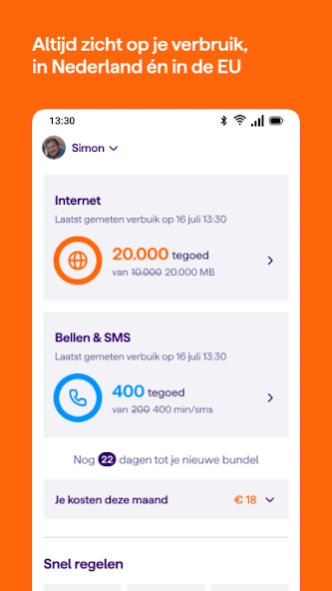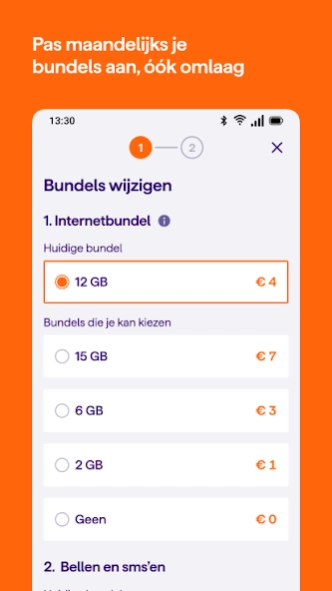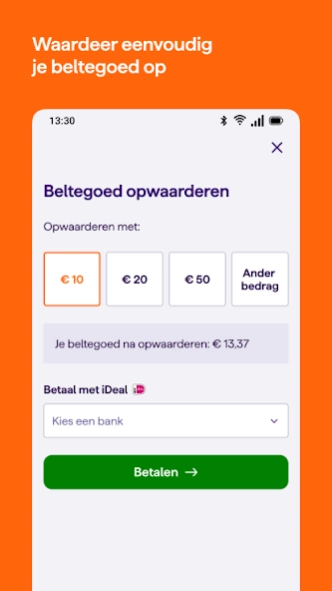Mijn Simyo 4.2.2
Continue to app
Free Version
Publisher Description
Mijn Simyo - Control everything yourself via My Simyo App and keep a grip on your mobile expenses
View your invoices, top up your calling credit, check your usage and adjust your bundles: with the My Simyo app you can arrange all your Simyo matters yourself. Simple, fast and always within reach.
For whom?
For all Simyo customers. Whether you have a Prepaid SIM card or a mobile SIM Only subscription.
Download the app: what do you need?
• Software: a phone with at least Android 5
• Mobile internet or WiFi connection
• Your Simyo login details
What can you do with it?
SIM Only
• Always insight into your bundles and consumption
• Bundles can be adjusted monthly, also reduced
• Buy additional internet and calling bundles
• View your invoices
• Manage multiple accounts
Prepaid
• Always insight into your calling credit and usage
• Top up calling credit
• Affordable calls to other Simyo Prepaid customers with Mutual Calling
• Manage multiple accounts
eSIM
You can also switch to eSIM: the digital SIM card via the My Simyo app. No more plastic SIM card and you are immediately online. First check whether your phone is suitable for this function.
About Mijn Simyo
Mijn Simyo is a free app for Android published in the Telephony list of apps, part of Communications.
The company that develops Mijn Simyo is Simyo Nederland. The latest version released by its developer is 4.2.2.
To install Mijn Simyo on your Android device, just click the green Continue To App button above to start the installation process. The app is listed on our website since 2024-02-25 and was downloaded 1 times. We have already checked if the download link is safe, however for your own protection we recommend that you scan the downloaded app with your antivirus. Your antivirus may detect the Mijn Simyo as malware as malware if the download link to nl.simyo.mijnsimyo is broken.
How to install Mijn Simyo on your Android device:
- Click on the Continue To App button on our website. This will redirect you to Google Play.
- Once the Mijn Simyo is shown in the Google Play listing of your Android device, you can start its download and installation. Tap on the Install button located below the search bar and to the right of the app icon.
- A pop-up window with the permissions required by Mijn Simyo will be shown. Click on Accept to continue the process.
- Mijn Simyo will be downloaded onto your device, displaying a progress. Once the download completes, the installation will start and you'll get a notification after the installation is finished.